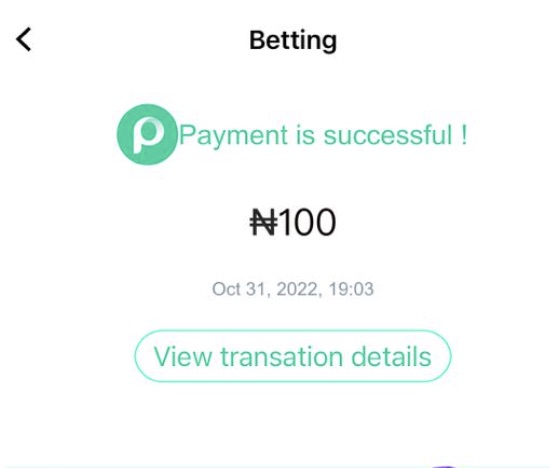How to deposit on Opay App
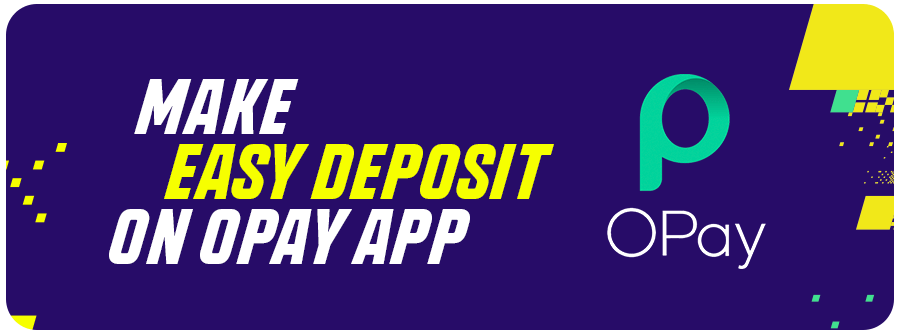
DEPOSIT WITH EASE ON THE OPAY APP
Fund your Parimatch account anywhere and anytime.
You can deposit using the Opay App in two different ways;
- using your phone number, e.g 2348012345678
- using your Parimatch user ID (e.g 87668863874)
You can find your Parimatch User ID from your account profile. Simply click on Personal Data and copy the Account number from your profile to proceed to make your payment on the Opay App.
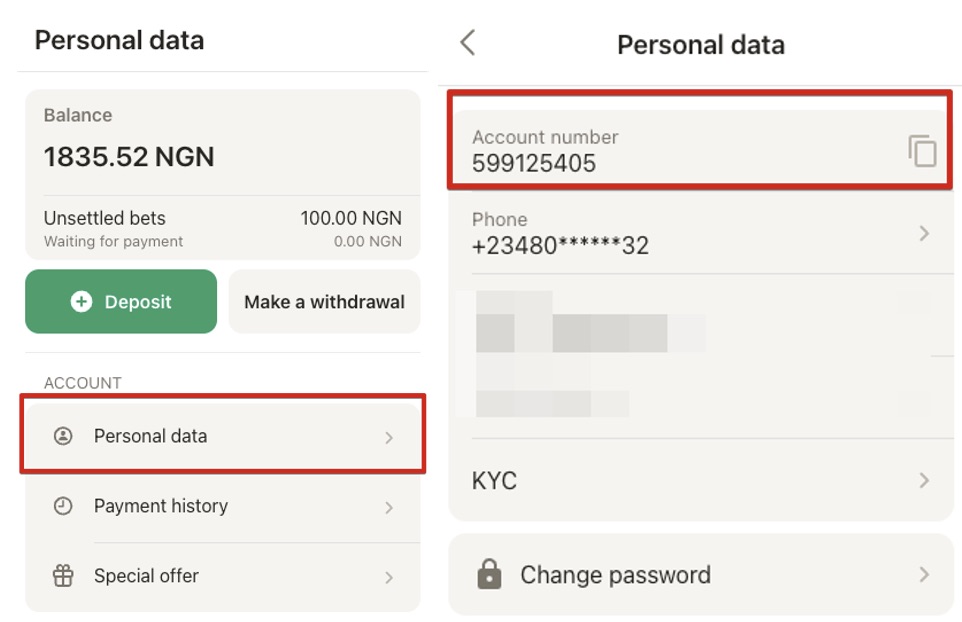
Steps to Depositing on Opay App
- Log into your Opay App
- Click on Betting
- From the service provider drop down, select PARIMATCH
- Enter your Phone number (e.g 2348031234567) or Account number (e.g 599554321)
- Select the amount you wish to deposit
- Choose your prefered medium (e.g Opay wallet, card, bank)
- Verify with your Pin
- Complete your transaction
Once your transaction is succesful, your Parimatch wallet will be credited immediately.
If you need assistance, feel free to chat with our support team live from the contact us page
ILLUSTRATIONS
Step 1: Log into the Opay App
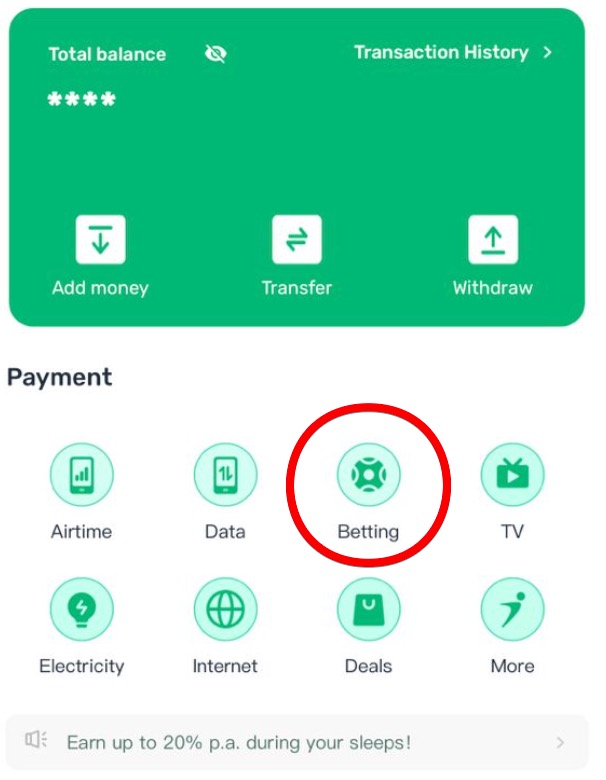
Step 2: Select PARIMATCH from the service provider drop down
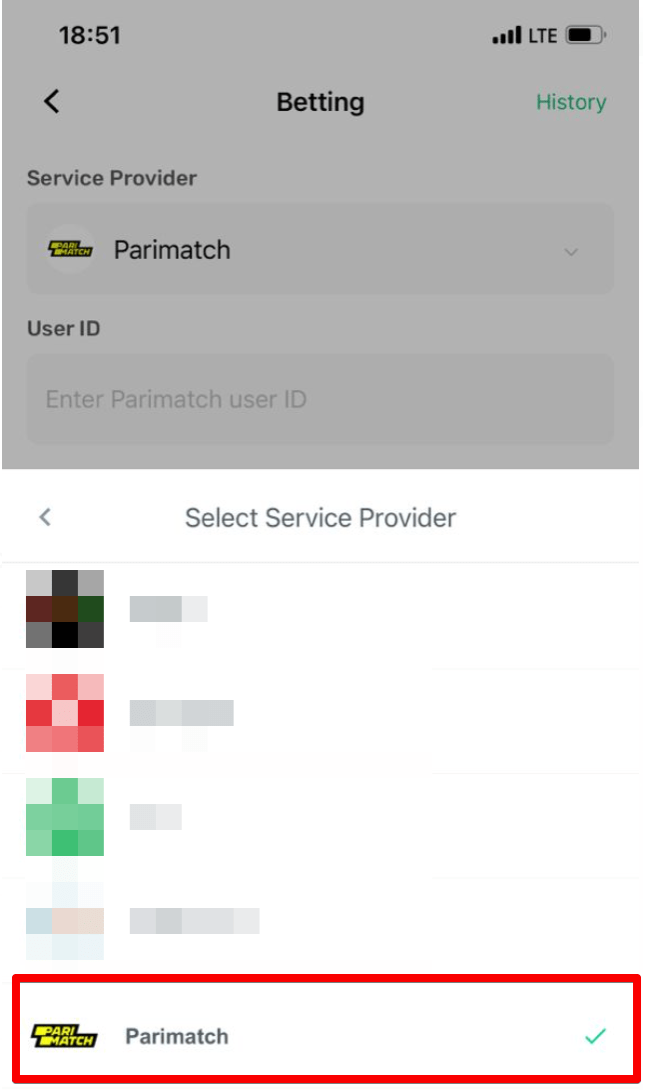
Step 3: Enter your Parimatch Account number (e.g 588465282) or Phone number (e.g 2348031234567) and then enter the amount you wish to deposit
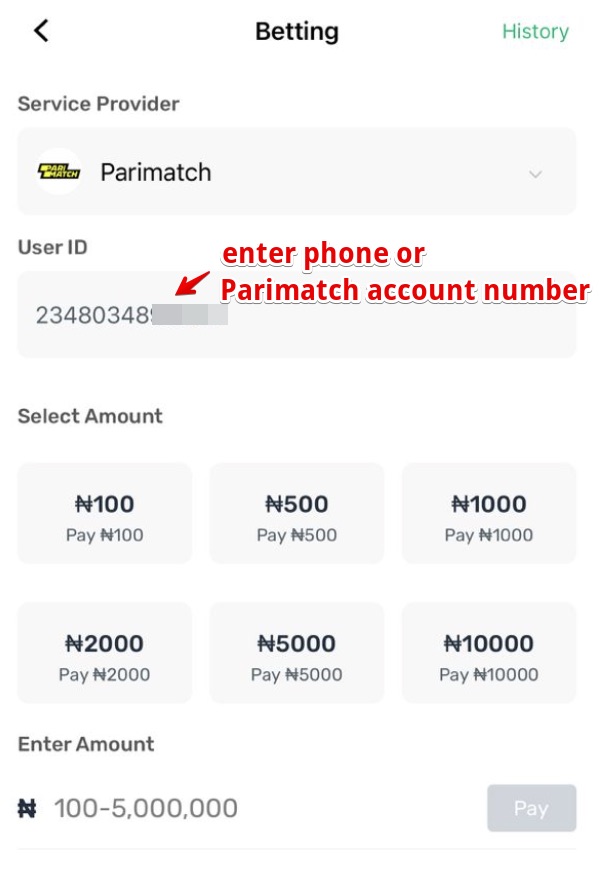
Step 4: Select the medium you prefer
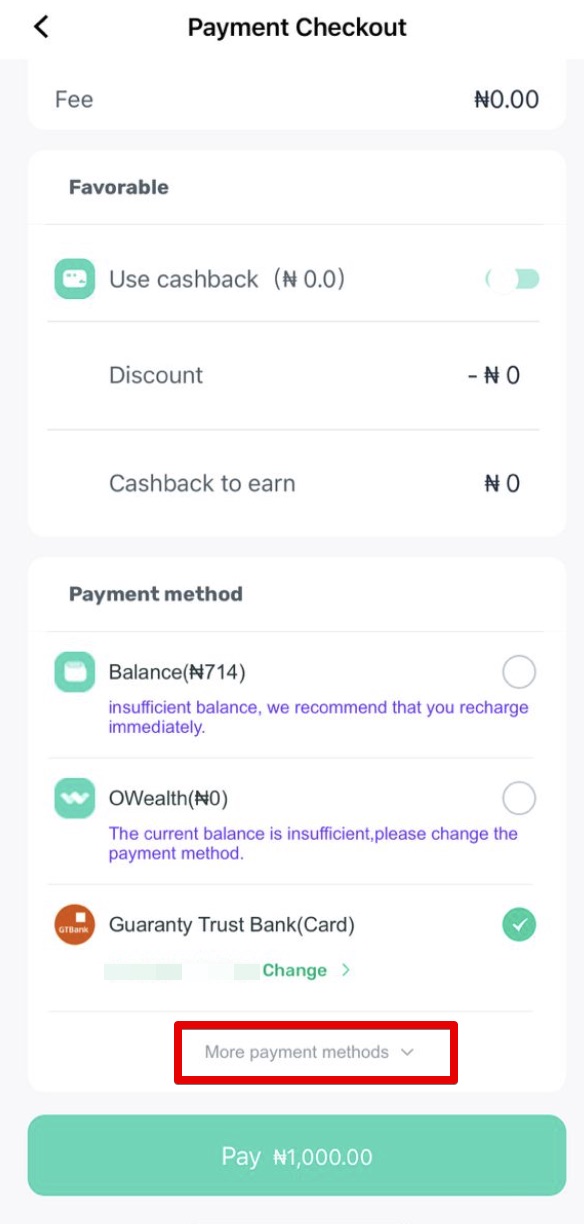
Step 6: Verify with your Pin
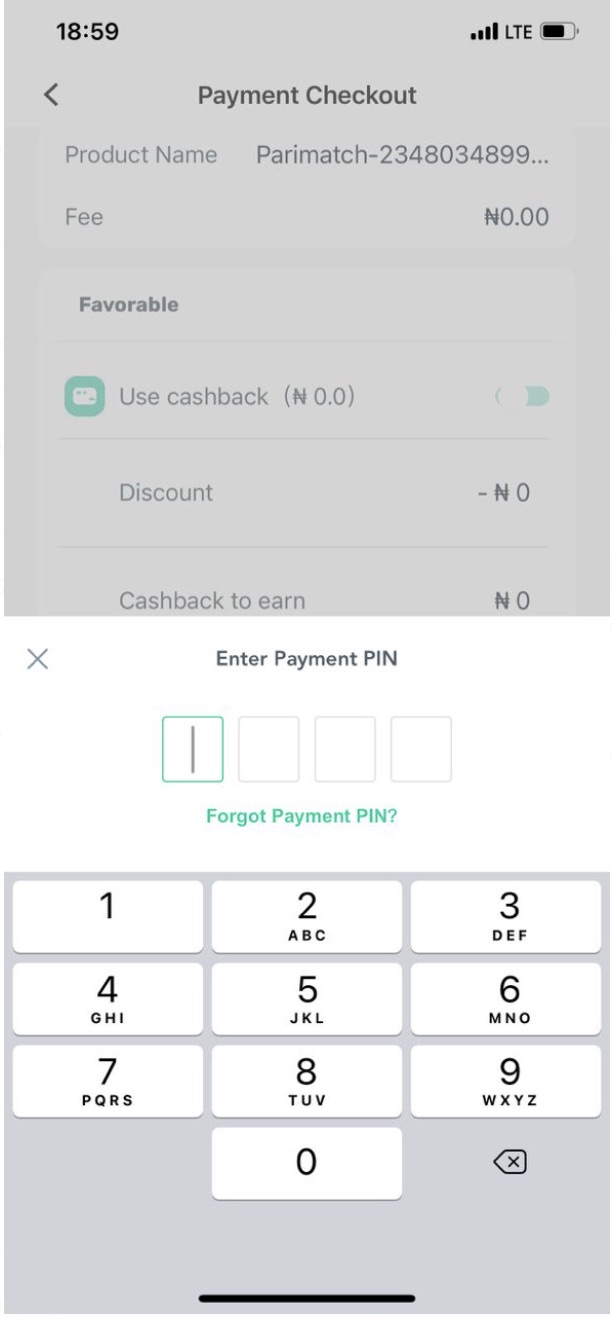
Step 7: Complete the transaction