Parimatch Account Verification Guide for Nigerian Bettors

Welcome to the Parimatch sports betting platform! We're here to provide you with a complete overview of the Parimatch account verification process. The most often requested questions regarding the verification process are discussed in this post, which also provides guidance to any minor difficulties you may experience.
How to Verify Parimatch Account in 5 Quick Steps
The possibility of withdrawing your money is one of the major reasons to verify your account! Let's have a closer look at the detailed instructions.
If you use the website to request Parimatch verification:
1. Tap the profile icon located in the upper right area of the Parimatch Nigeria website. Click on it!
![]()
2. Then, you need to find the “Support” or “Contact Us” page. It is located in the upper right corner of the page as the operator symbol. Click on it!
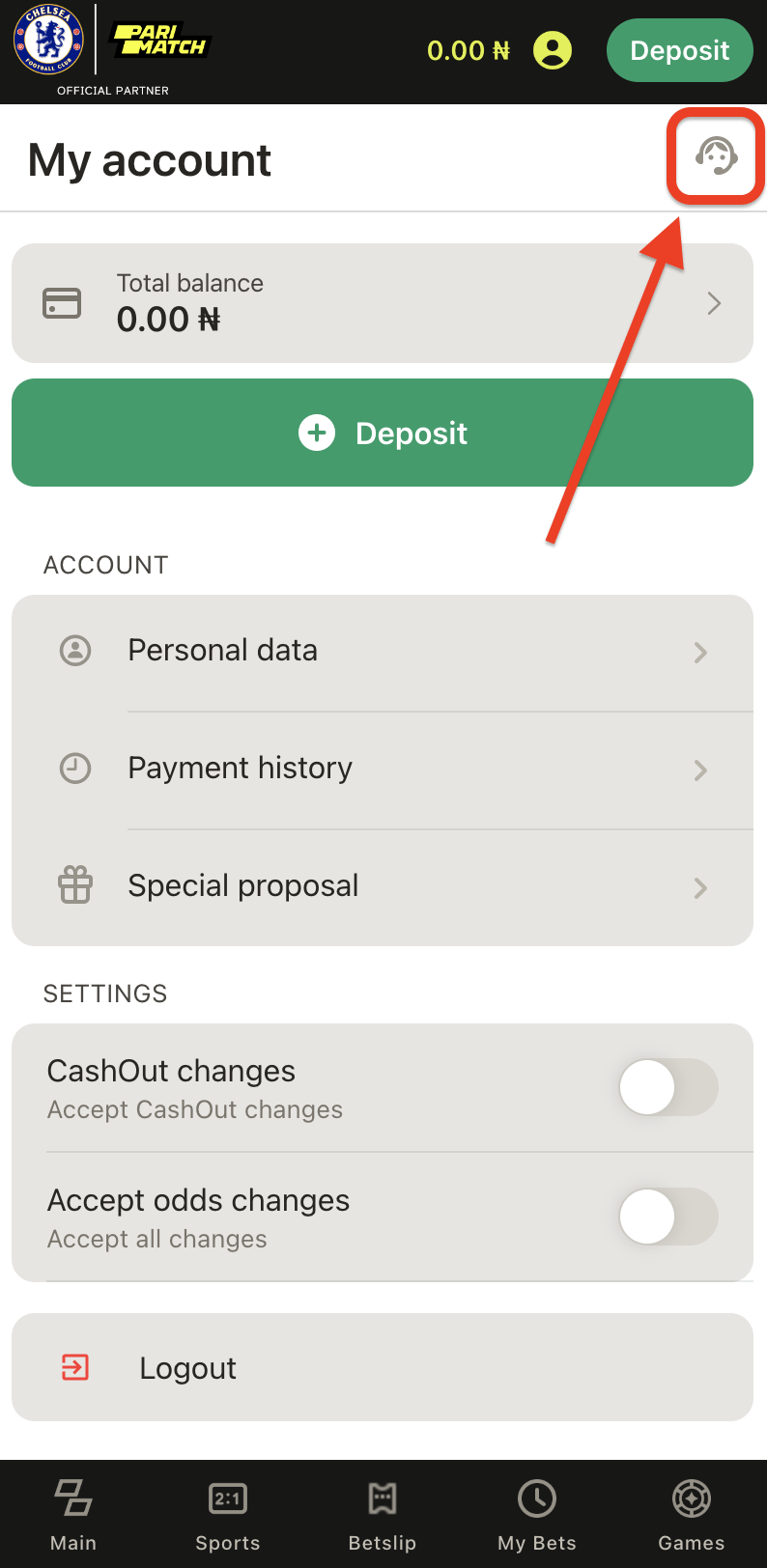
3. Then, you will be redirected to the “Contact Us” page with a complete list of options to contact Parimatch customer care. Choose “Support Chat” in the bottom right corner.
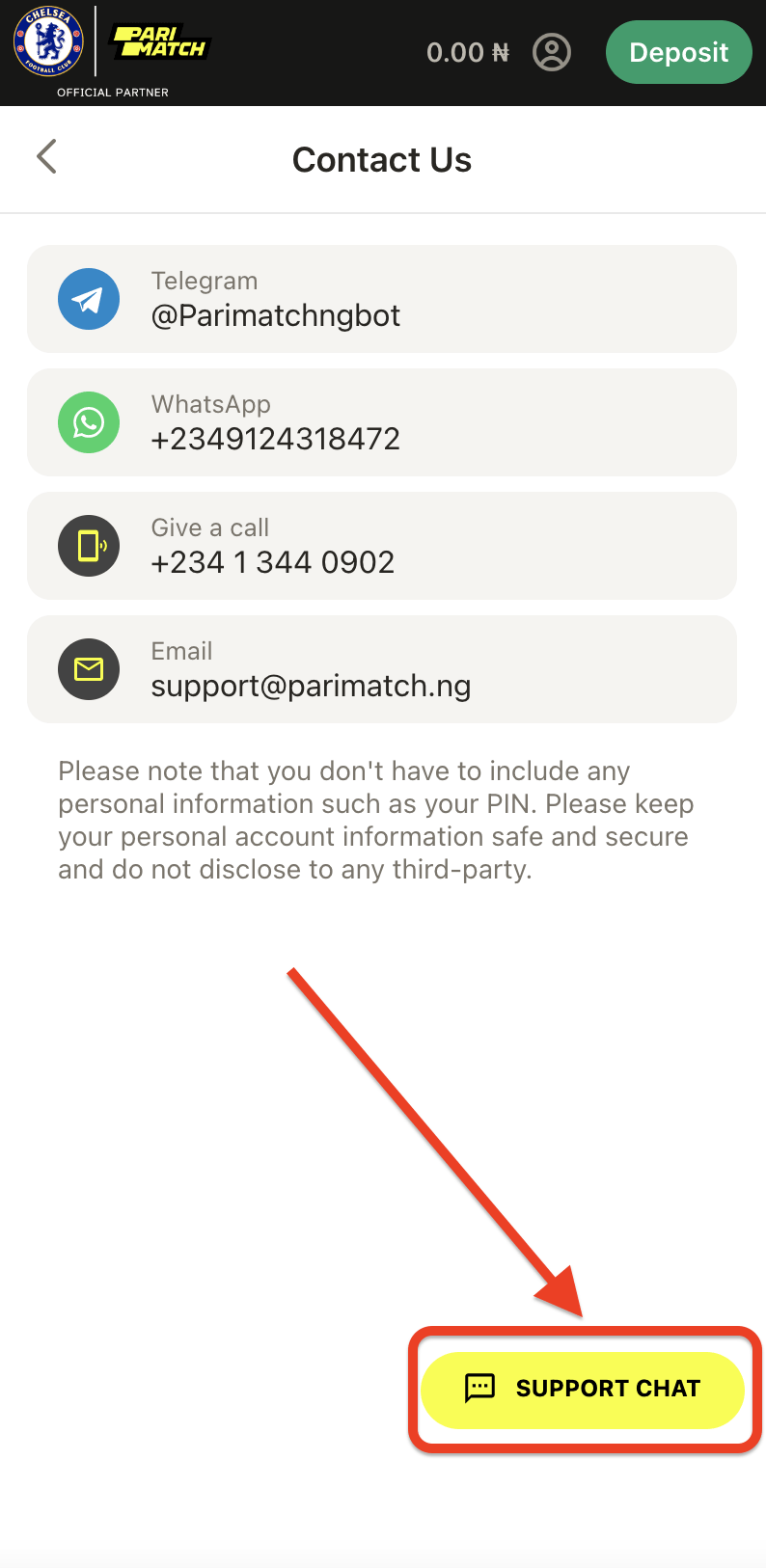
4. Then, a window with possible request topics will appear. You need to find the “Verification”, click on it and submit the page.
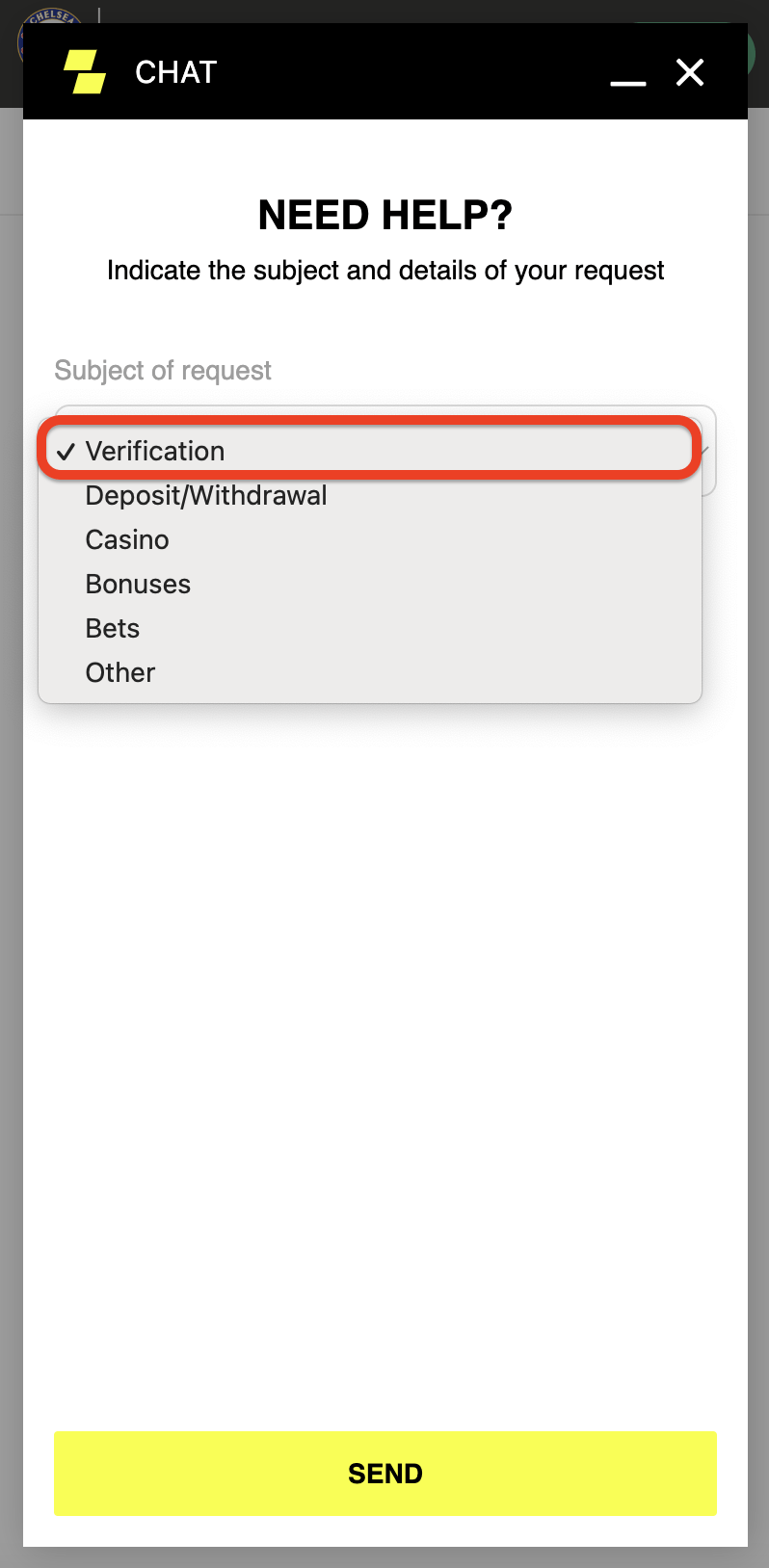
5. Follow the requirements from the support team that will include a digital photo of one of your documents: National ID, Voter ID Card, picture page of International passport, or Drivers license.
If you use the Parimatch app to pass the account verification, you should:
- Open your Parimatch app.
- Click on the account icon in the bottom right corner of the screen.
- Tap on the “Customer support” button.
- After opening the “Contact Us” page, use online chat to contact the Parimatch customer care team and request verification.
- Follow all the steps required and send the photo of your documents (national ID, voter ID card, picture page of international passport, or driver's license).
Keep in mind that if you’re dealing with any Parimatch account verification problem during the process, simply visit the Parimatch support page and contact our team via any channel available – Telegram, Whatsapp, email, online chat, or Parimatch customer care number.
Parimatch Account Verification Time
For each account, the duration of this process varies. However, if you provide all the required images of the documents in high quality, you will verify your Parimatch account in less than 5 minutes. If there are any issues, the process might take up to a day.
So, strictly follow the recommendations and instructions on the screen to speed up the account verification process and make the withdrawal available!
Parimatch Account Verification Problem: How Do I Solve It?
We established a skilled Parimatch support team in order to make the account verification process, and the whole user experiences simple and comfortable. To seek support and ask any questions you may have, get in touch with us at any time that is most convenient for you.
Here are the possible communication options to reach the support team:
- Online chat;
- Telegram: @Parimatchngbot;
- WhatsApp: +2349124318472;
- Phone number: +23413440902;
- Email: support@parimatch.ng.
Feel free to contact the Parimatch customer care team!
Parimatch Verification FAQ
Is the Process of Account Verification a Mandatory Step?
You must validate your Parimatch account if you are requesting a withdrawal of more than NGN 250,000. Account verification is meant to prevent financial fraud situations and confirm that the user is an adult. As long as your registered name matches your bank account number, the process will be straightforward.
How Does Parimatch Account Verification Works?
For withdrawal requests above NGN 250,000 or any incidents affecting personal information, Parimatch demands a legitimate ID. You must simply get in touch with us via online chat to request identity verification. You must send images of any one of the following documents and the personal phone number you used to set up your account:
- National ID;
- Voter ID Card;
- Picture page of International passport;
- Drivers license.
What Specific Documents Should I Have To Verify My Account?
A national ID, voter ID card, international passport, or driver's license – each qualify as a valid form of identification for validating your identity and logging into the account you registered. Take photos of the front and back of the document, ideally with a white background with the words "For Parimatch" and the current date handwritten on each. Sometimes, the customer service team requests a selfie with the document next to your face.
How Can I Submit Photographs Of My Documents To My Account To Pass the Verification?
Simply request verification and attach your personal information by contacting customer service via online chat:
- Place a legitimate ID on a white background with the words "For Parimatch" and the current date handwritten on it.
- Also, add the mobile phone number you used for the Parimatch account registration and the photos of the documents (front and back).
- You will get immediate help from our experienced team members in fixing the verification issue.
What If I Don't Have The Proper Documents To Verify My Account?
You can get help from the customer service representatives in solving this problem. The support team may ask for multiple documents to replace the missing ones.
How Long Does It Take To Verify An Account?
It takes no more than 5 minutes to verify everything and inform you about the successful account verification once you upload the appropriate document photographs (be sure to use high-definition photos to speed up the process).
Wrapping Up
To simplify the verification process, we covered all the frequently asked questions in this post. Get in touch with Parimatch customer support if you have any more issues. We are ready to help you 24/7!
